Adding my own symptoms, exercises, meds/vitamins?
Binfy has hundreds of online and mobile symptoms, exercises
and meds/vitamins that you can track. However, you may have
several of your own items that you'd also like to track.
For instance, let's say recently your left pinkie finger is bothering you, and you
want to monitor it. Add Left Pinkie Pain as a custom symptom, and
you can now track it whenever it hurts!
This FAQ outlines how you can add your own SMEs (Symptoms, Meds,
Exercises). Once added, you can track using the corresponding
A to Z
tracker, and/or attach to customizable trackers.
Meds/Vitamins
Before proceeding, one point on Meds: Meds/Vitamins can refer to a wide spectrum of remedies. Binfy has many over-the-counter (OTC) remedies, such as aspirin and allergy relief, and many vitamins built in. We do not have any prescription medications (meds) built into the system. If you would like to track meds, you can set them up with the custom features outlined here. For the remainder of this document, and throughout the site, meds refers to all remedies: OTCs, Vitamins, and medications.
Your Custom Items 
On most site pages, such as the tracking calendar and history reports,
your custom SMEs will display
with  to the item's right, so
you can easily distinguish your items from built-in site tracking items.
to the item's right, so
you can easily distinguish your items from built-in site tracking items.
How do I add custom symptoms, exercises, meds?
The easiest way to access the custom page is to use the A-Z option:
- Symptoms A to Z - From this page, click Add Your Own Symptoms.
- Exercise A to Z - From this page, click Add Your Own Exercise.
- Meds/Vitamins A to Z - From this page, click Add Your Own Meds.
Alternate way: If you are using a tracker that includes Symptoms, Exercise, and/or Meds/Vitamins, these pages will provide a link by which you can customize the items on the tracker itself. In turn, the tracker customization page will have a link to Add Your Own for the specific item you are modifying. So, for example, if you are customizing your Symptom Tracker, you'll see a link to Add Your Own Symptoms.
Custom Symptom, Exercise, Meds Limits
There are limits to the number of custom SMEs that you can add, which may vary for each of these types. When on the custom editor, the maximum number of entries for the type is displayed in the upper region of the page.
Adding a Custom Symptom
After accessing the custom symptom editor, as described earlier, click Add
to open up the edit screen, shown below:
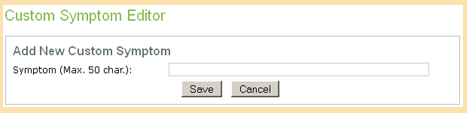
Once added your symptom displays in the list below. Once you start tracking data for the item, this list will indicate how many tracking records exist for the custom symptom.
Editing a Custom Symptom
Custom symptoms can only be edited if there is no tracking data for it. Once you've added data, no changes can be made to the symptom's name (or any attributes, if available).
Adding, Editing Custom Exercise
Managing custom exercises is similar to symptoms outlined above; This section outlines
any differences. The Add/Edit Custom Exercise entry screen displays below:
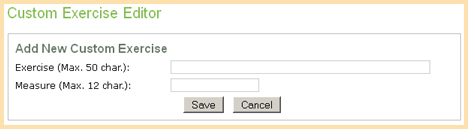
You need to enter a measure for your exercise, which you should decide on based on how you normally quantify the exercise: for example, if running on a treadmill, you could enter a distance measure, such as miles.
Adding, Editing Custom Meds/Vitamins
Managing custom Medications, OTCs (over-the-counter remedies), and vitamins is similar to
symptoms outlined above; This section outlines
any differences. The Add/Edit Custom Meds/Vitamins entry screen displays below:
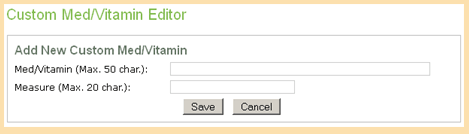
You need to enter a measure for your Med/Vitamin/OTC. This can vary by remedy; It can describe how it is taken - for example, pill or capsule; if liquid, perhaps teaspoon. In general, you should describe the measure as noted on the packaging or as prescribed by your healthcare provider or pharmacist.
Because the strength of a given product varies, you can use the name
to also include the strength.
For example, you may be taking the thyroid medication
thyroxine, in strength 50mcg. Later the dosage may be increased by
your doctor to 75mcg. In this example, you could setup a Med with name
Thyroxine 50mcg, and later setup a second Med Thyroxine 75mcg.
Similarly, the OTC Ibuprofen comes in many tablet strengths such as 200mg, 400mg, 600mg,
and you can reflect in the Custom OTC the strength you generally take.
If including the strength in the name, you will generally want it to reflect a
single unit's strength, such as the strength of a single pill.
The following is an example of setting up an OTC for Ibuprofen. Let's assume
you normal buy Ibuprofen 200mg tablets. You'd setup as follows:
Name: Ibuprofen 200mg
Measure: Tablet
When tracking, if you took 1 tablet, you'd simply enter 1 - that is, you
had 1 200mg tablet. If you took 2 tablets, you'd track 2 - that is,
you had 2 200mg tablets.
Deleting a Custom Item
If you choose to delete a custom item, and you've tracked data for it,
the custom tracking item will be permanently deleted along with all tracked data for it.
After clicking the delete link, you'll be prompted to confirm deletion of the
custom item and its data, if any.
The Data Exists? column indicates how many tracker records, if any, exists for the
custom item.
We recommend before you delete a custom symptom which has data, that you
first use the history reports (specifically the SME Report)
to print out the data you tracked for the custom item.

